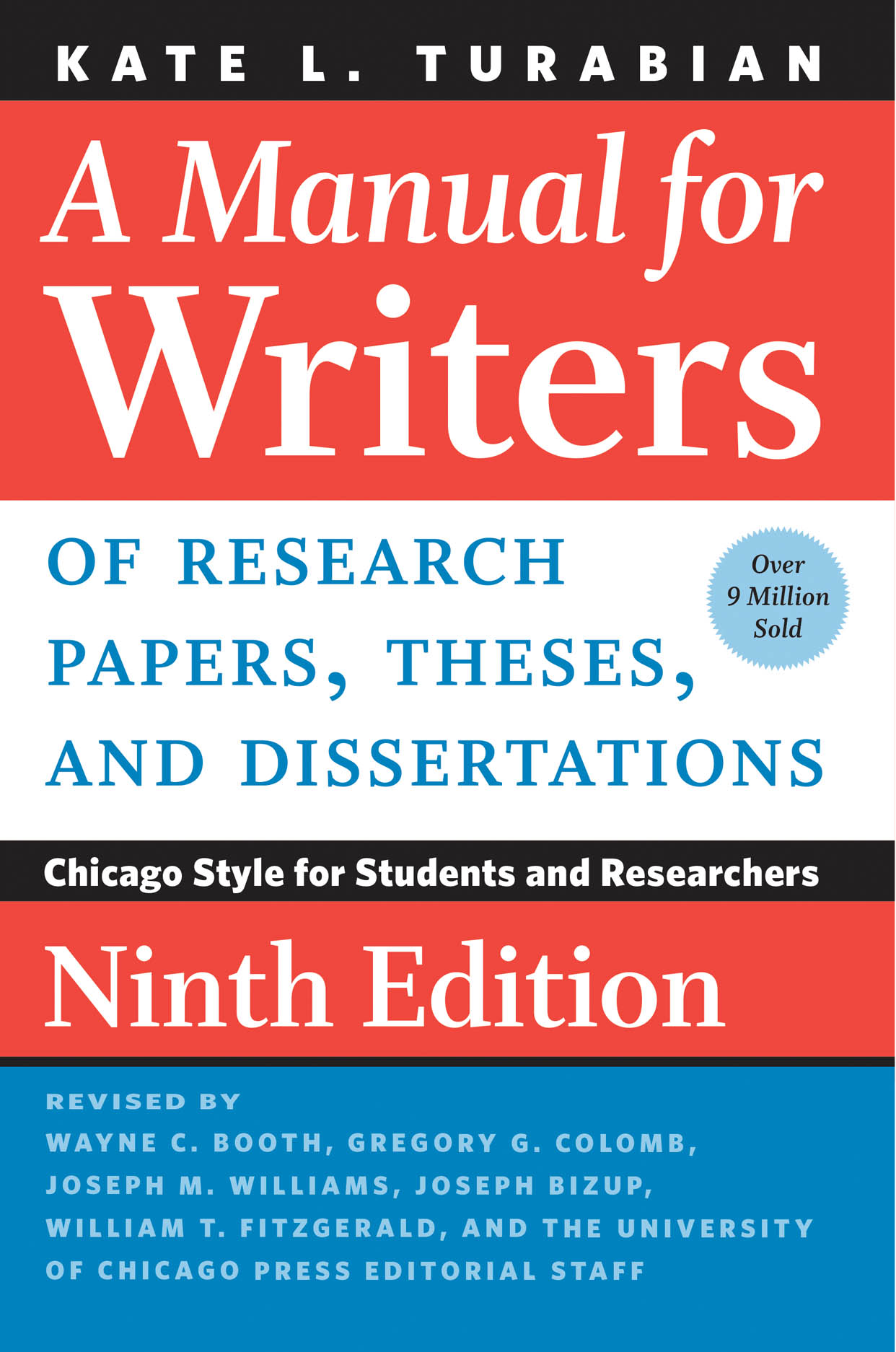Zotero is a free, open source citation management program maintained by the nonprofit Corporation for Digital Scholarship.
Designed for students and scholars, Zotero makes collecting, managing and citing sources easier.
The software consists of three parts:
- A browser plugin that you click to collect citations from a library catalog, database or website
- A database to store and manage your citations
- Icons in your word processor that you click to insert a citation or works cited list.
Like any citation management program, Zotero is not perfect. It knows enough about citation styles to give you a good first draft of your citatoin sand works cited list. However, it relies on information found in databases and websites which are not always accurate.
I recommend that you double-check citations and works cited lists created with Zotero against the official style guide. Make sure you know the type of source you are trying to cite and check the capitalization and punctuation carefully.
Armacost Library has created this guide to help you learn to use Zotero: