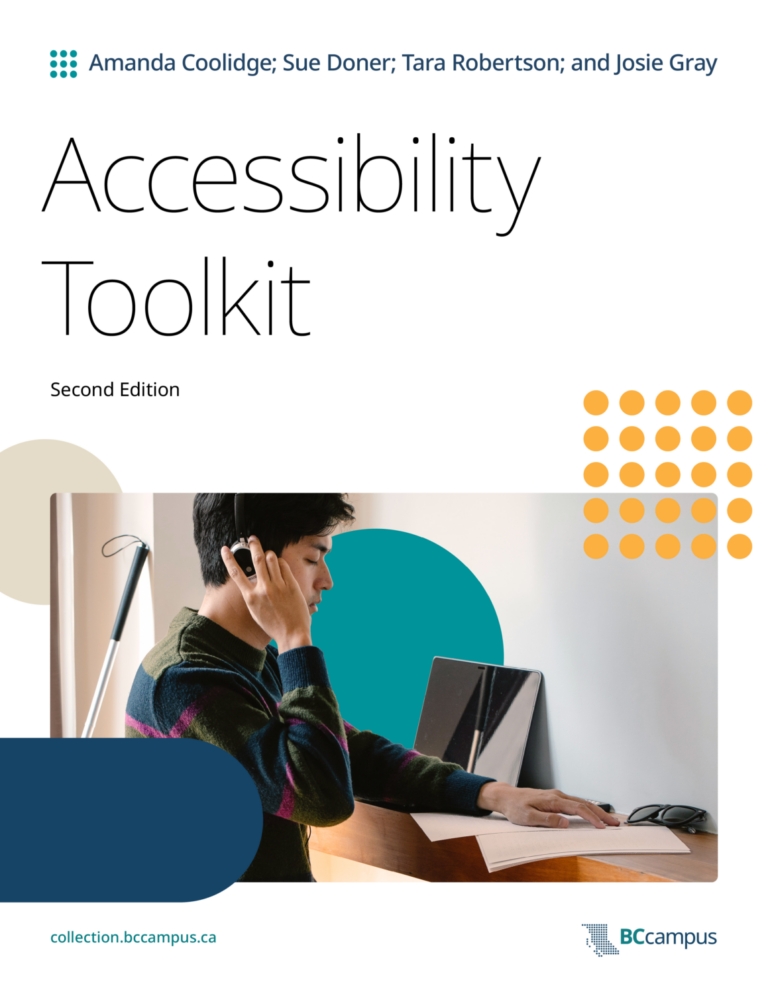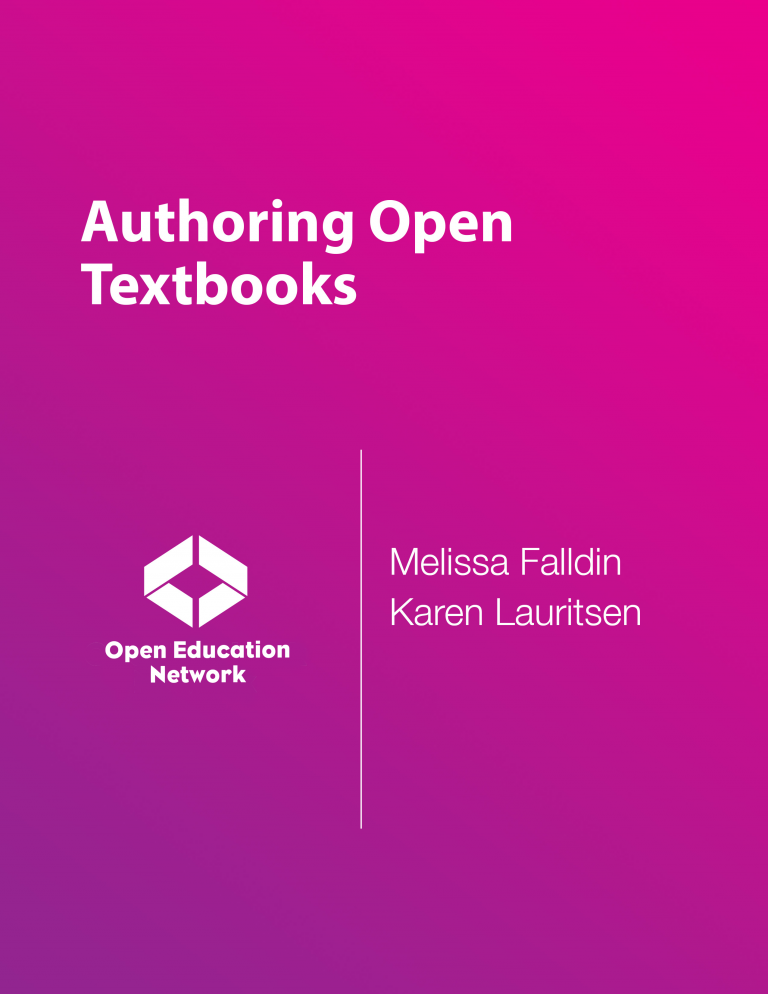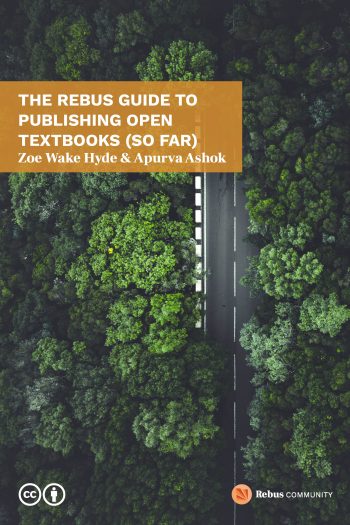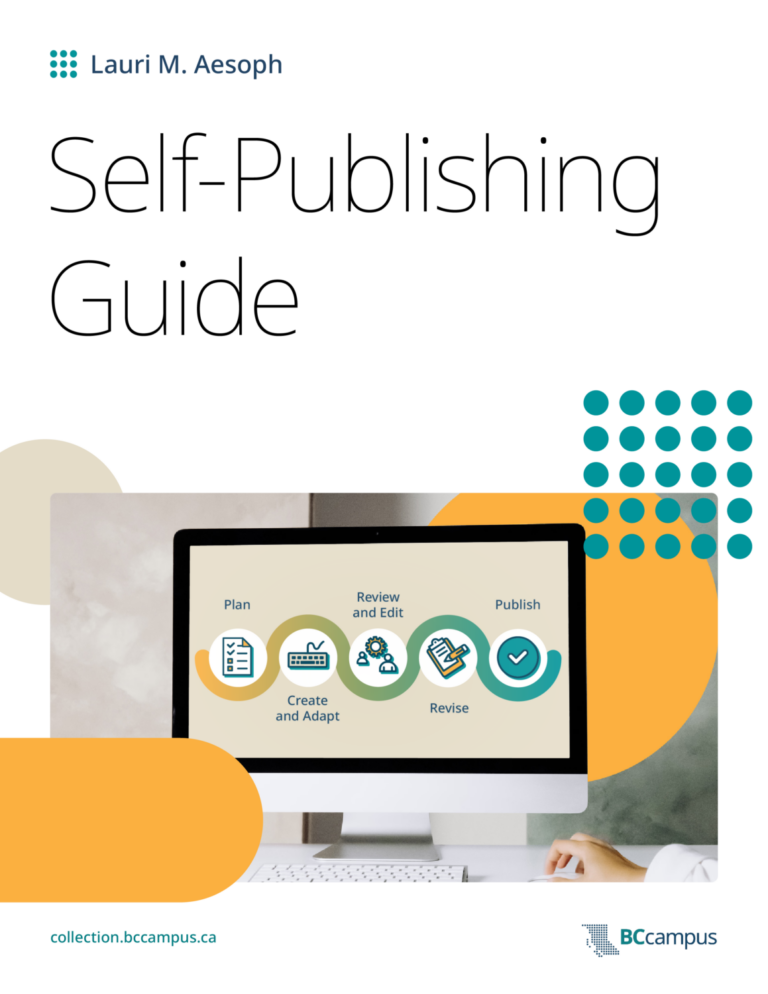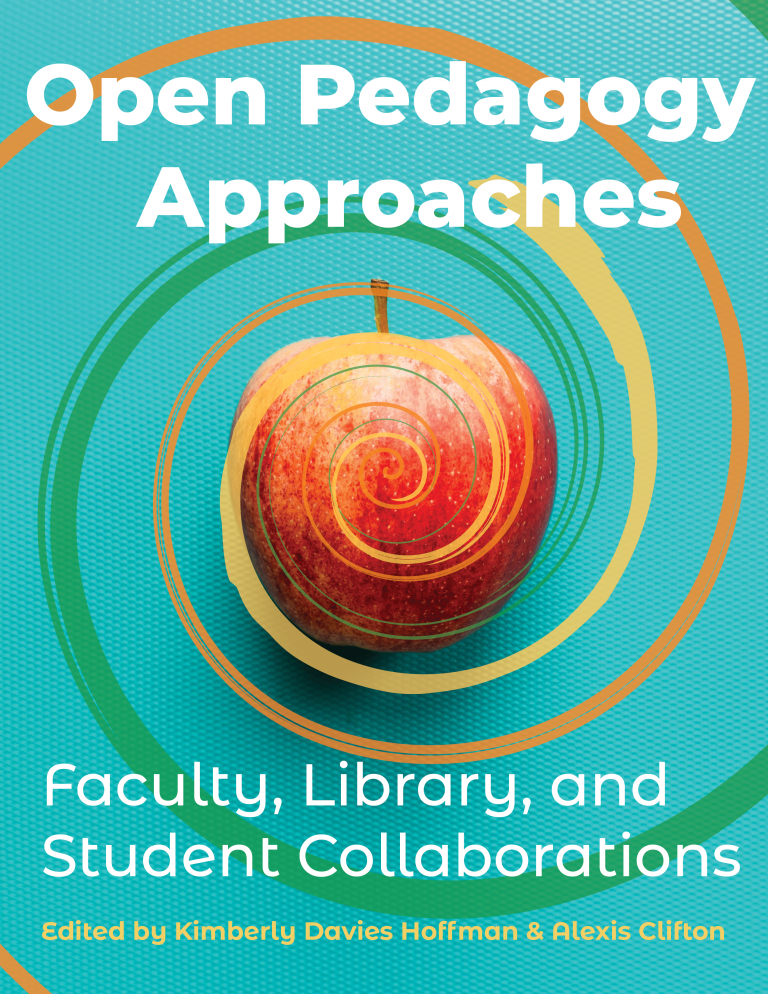- Home
- Articles, Books, & More
- Learn & Teach
-
Help
- Call, Chat, & Email
- Get Research Help From a Librarian
- Research Guides
- How Do I?
- Cite My Sources
- INFORMATION FOR
- College of Arts & Sciences Students
- School of Business & Society Students
- School of Education Students
- School of Continuing Studies Students
- Faculty
- Staff & Administrators
- Visitors & Alumni
- Patrons with Accommodation Needs
- About