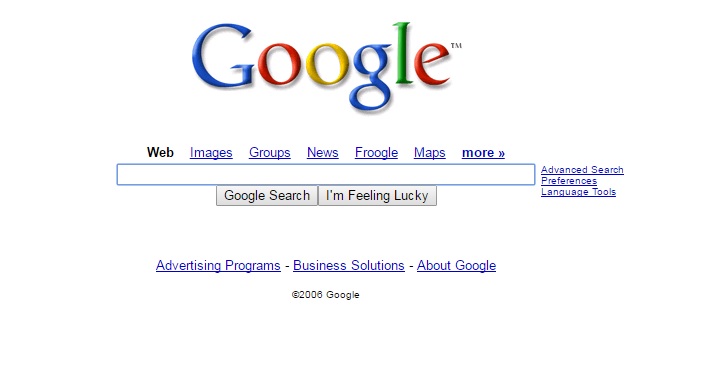Well-designed websites make it easy for users to recognize how to use the website to meet their needs.
The sites tap into design conventions, commonly held expectations about what objects should be able to do in a given situation.
In the world of technology, design elements often become conventions because a popular program or website finds a solution that works, and other sites come to copy it.
Consider how Google's "minimalist" interface, featuring a large search box with few alternatives, became a convention for search engines. During the 1990s, more and more people switched to Google from older engines such as Yahoo, Excite and Lycos.

This was Yahoo's home page in the mid 2000s. And this was Google's:
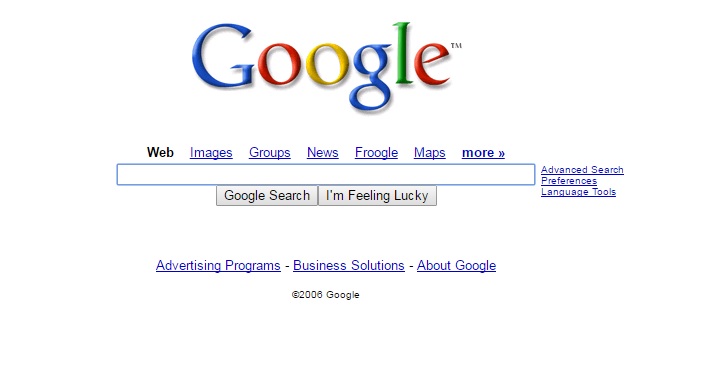
Today Google's "single search box" and "clean" design is a ubiquitous presence on most websites and even dominates library interface design, though the convention originated in a commercial setting.